Category: Network Infrastructure
January 5, 2021
Effectively managing your business’ network cables is extremely important, but unless you’ve worked in the industry you may not know how to do this. As someone who’s worked in the Baltimore cabling industry for years, we wanted to take some time today to talk about a few tips to help you effectively manage your cable network.
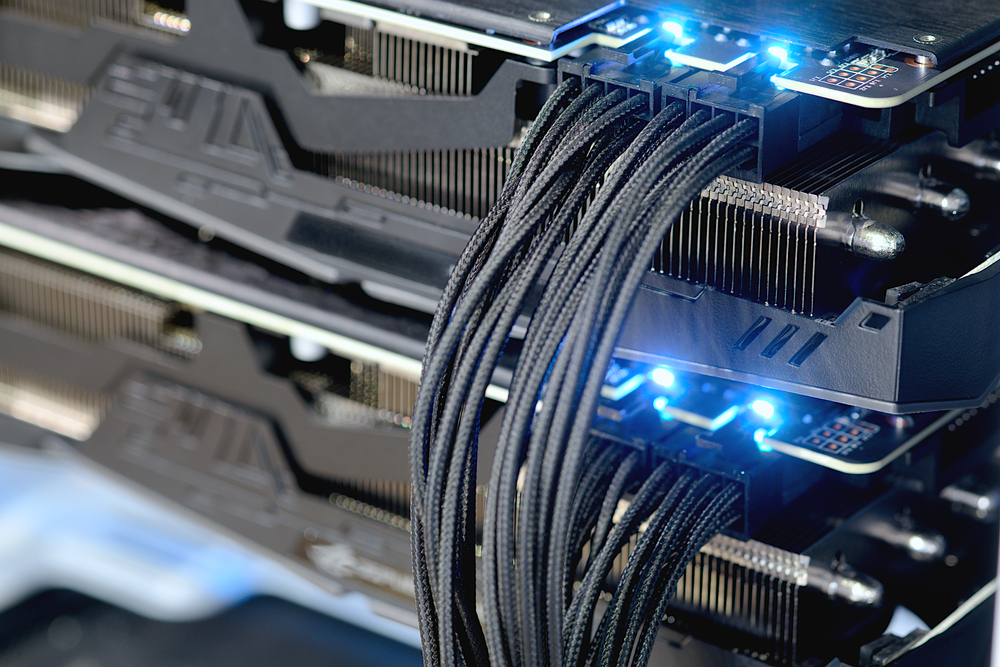
The most important thing you can do for your cable network, and any aspect of your business, is plan for the future. You need to not only accommodate your business’ current needs, but plan for your increased network needs in the future. Network speeds increase every year, make sure your business is able to keep up.
Another key thing you can do is label all your business’ cables. Network cables are long and travel large distances, meaning that they can get tangled up and confused. When something goes wrong you need to pinpoint precisely which cable is having problems. Labeling your cables will make this entire process much easier and will help you in getting your network back up.
While in some situations you may need some longer cable lengths, you typically want to keep your cable lengths as small as possible. Keeping your cable lengths short will make your network more easy to manage and maintain. If you must run a longer cable you’ll want to get in contact with a professional Baltimore cabling company.
You may be able to save some money up front by going with some budget cables, but long term this is only going to cost you. Cheap cables break more often than quality cabling, and they can also cause slower data transfer rates. If your Baltimore cabling company is recommending you use cheaper cables, you probably need to look for a new cabling partner.
Here at Lanstar Systems, Inc. we’ve been providing our network cabling services to Baltimore and other areas of Maryland for years. If you need help setting up a cable network for your business, or if your business’ cable network needs an update, give us a call. Our team of Baltimore, MD cable network technicians is standing by ready to help you.
Frederick County: Frederick (21701, 20702, 21703, 21709), New Market (21774) , Mount Airy (21771), Urbana (21704), Ijamsville (21754), Walkersville (21793), Libertytown (21762), Damascus (20872), and more.
Howard County: Clarksville (21029), Columbia (21044), Cooksville (21723), Dorsey (21075), Elkridge (21075), Ellicott City (21043), Fulton (20759), Glenelg (21737), Glenwood (21738), Granite (21163), Hanover (21076), Highland (20777), Jessup (20794), Lisbon (21765), Marriottsville (21104), North Laurel (20723), West Friendship (21794), Woodbine (21797), Woodstock (21163), and more.
Montgomery County: Olney (20832), Damascus (20872), Laytonsville (20882), Silver Spring (20910), Clarksburg (20871), Gaithersburg (20878), Germantown (20876), Bethesda (20816), Chevy Chase (20815), and more.
Baltimore County: Arbutus (21227), Catonsville (21228, 21250), Cockeysville (21030, 21031, 21065), Dundalk (21222), Edgemere (21219), Essex (21221), Garrison (21055), Lansdowne (21227), Lochearn (21207), Lutherville (21093), Middle River (21220), Milford Mill (21244), Overlea (21236), Owings Mills (21117), Parkville (21234), Park Heights (21215), Pikesville (21208), Randallstown (21133), Reisterstown (21136), Rosedale (21237), Timonium (21093), Towson (21204), White Marsh (21162), Woodlawn (21207), and more.
Carroll County: Eldersburg (21784), Finksburg (21048), Hampstead (21074), Manchester (21102), Marriottsville (21104), Taneytown (21787), Union Bridge (21791), Westminster (21157, 21158), Mount Airy (21771), New Windsor (21776), Sykesville (21784), Woodbine (21797), Taneytown (21787), and more.
And the rest of Maryland, Delaware, Washington, DC and Virginia